



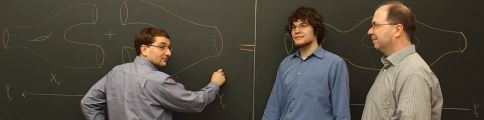



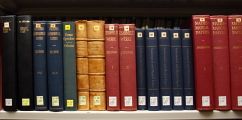




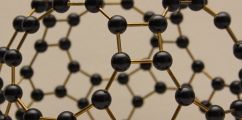



Eigene Homepage
Zum Einrichten einer im Web sichtbaren Homepage unter der Adresse
https://www.math.uni-bielefeld.de/~loginname/
müssen die zu publizierenden Webseiten im Verzeichnis /vol/www/user/$USER/ abgelegt werden, wobei $USER Ihr Loginname ist. Falls noch nicht vorhanden, können Sie dieses Verzeichnis selbst anlegen. Zudem müssen Sie dem Webserver die nötigen Zugriffsrechte gewähren:
mkdir /vol/www/user/$USER
chmod o+rx /vol/www/user/$USER
Alle neu angelegten Dateien und Verzeichnisse müssen ebenfalls mit den nötigen Rechten versehen werden. Das geschieht am einfachsten rekursiv:
chmod -R o+rX /vol/www/user/$USER
Beachten Sie, dass das Verzeichnis /vol/www/user/$USER/ erst erscheint, wenn Sie darauf zugreifen. Am besten legen Sie einen symbolischen Link an,
ln -s /vol/www/user/$USER/ ~/www
den Sie dann im Filebrowser öffnen können (oder Sie gehen mit cd ~/www ins Verzeichnis). Falls Sie nun Ihre Webseite noch nicht aufrufen können, kann es daran liegen das diese erst freigeschaltet werden muss. Dies passiert einmal am Tag automatisch, d.h. es kann bis zu 24 Stunden dauern bis Sie Ihre Webseite einsehen können.
Personalliste
Falls Sie als Mitarbeiter im BIS eingetragen sind (und damit im Personenverzeichnis auftauchen), können Sie diese Homepage in Ihrem BIS-Profile eintragen. Sie erscheint dann auch im Personalverzeichnis der Fakultät.
FTP
Das FTP-Protokoll wird von uns nicht unterstützt, da das Passwort im Klartext über das Internet verschickt wird und somit einfach "abzuhören" ist. Benutzen Sie stattdessen das SFTP Protokoll, was die gängigen FTP-Clienten unterstützen sollten. Als Server muss ssh.math.uni-bielefeld.de oder ssh2.math.uni-bielefeld.de ausgewählt werden.

