



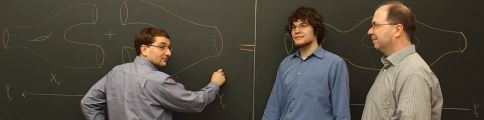



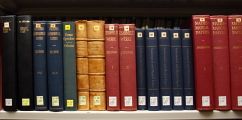




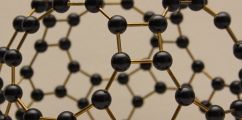



Language/Umlaute
Umlauts on english keyboards
To generate umlauts with an English keyboard using (Shift) AltRechts + {a, u, o, s}, we have created our own keyboard layout US, with euro on 5 and umlaut. This can be selected in the different desktop environments as follows:
KDE
In System Settings > Input Devices > Keyboard > Layouts check the box Configure layouts and click Add. In the appearing dialog select English (US) for Layout and US, with euro on 5 and umlaut for Variant. Ideally you choose an unique Label. Now click OK and move the new layout to the top.
Gnome
In System Settings > Region & Language > Input Sources click + in the lower left. Choose in the apearing dialog the option English (US, with euro on 5 and umlaut) and click Add. Move this Option to the Top. To activate this Layout choose in the layout menu on the right on the panel on top of the monitor the option English (US, with euro on 5 and umlaut).
Gnome Flashback
Click in the Panel on the top of the monitor on the layout menu an choose the entry Text Input Settings ... . Now click + in the lower left. Choose in the apearing dialog the option English (US, with euro on 5 and umlaut) and click Add. Move this Option to the Top. To activate this Layout choose in the layout menu on the right on the panel on top of the monitor the option English (US, with euro on 5 and umlaut).
Xfce
In System Settings > Keyboard > Layout click in the lower left on +. In the appearing dialog choose the entry English (USA) > English (US, with euro on 5 and umlaut) and move the new entry to the top.
Manually changing the keyboard layout
In any desktop environment this layout may also be activated manually by entering
setxkbmap us -variant mcl
Encoding
We changed the encoding from ISO-8859-15 to UTF-8, since this will be the future standard, and is better suited for a multi-alphabetical and multi-lingual environment like ours (russian, chinese, japanese, french, german). Naturally, such changes lead to problems. So, here are some advice.
Many files are encoded in ISO-8859-1(5) , which can lead to problems when printing them. If a document or email stops printing after an Umlaut, or if Umlaute are not printed at all, it is most likely due to a problem with the encoding. A program called 'recode' will put things right:
recode ISO-8859-15..UTF-8 example.txt
Please backup the file example.txt, since it will be re-encoded and the old version is lost. You can check how a terminal recognizes the encoding of example.txt by typing:
file -i example.txt


