



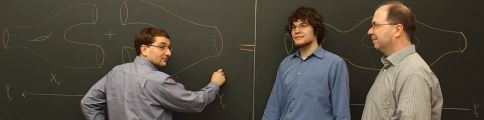



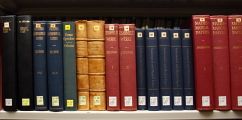




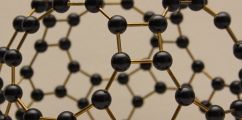



Remote access
There are several ways to connect to the department's computers, all of which require you to have a working account (see Account) .
SSH with Unix
If you are using a Unix computer and have a shell available, use one of the following commands to log into one of our two ssh servers:
ssh username@ssh.math.uni-bielefeld.de
ssh username@ssh2.math.uni-bielefeld.de
Blocked after using a wrong password
After having used three times a wrong password, access to the server concerned will be blocked from your IP address for a few hours. As a workaround, you can still switch to the other server.
SSH with Windows
For Windows there is an easy to installing program called PuTTY. To download it, click on one of the following links:
Further documentation to PuTTY can be found on the PuTTY Homepage.
Using SSH without password
When logging in with the internal password, you are granted a Kerberos ticket, with the help of which you can connect to any other computer of the faculty without having to enter a password again. However, if you log into the remote servers with ssh keys (without entering a password), or with the external password, no Kerberos ticket will be granted. In this case, you may request a Kerberos ticket with the command kinit, which asks for your internal password. A ticket created in this way is valid at most until the next reboot of the server.
SSH keys
Both SSH servers use cryptographic keys to secure the connection. Below are the fingerprints of the keys currently in use:
| Key | Fingerprint (SHA256) |
|---|---|
| ssh (ED25519) | D1Z1ow8mwPaGU82UnkNR3c6984kQYywUxP7b/cF1vcI |
| ssh (ECDSA) | b85G6QpIwg3NuU5zy8FAIO2l8DxepkXPXpcCl9iSH/0 |
| ssh (rsa) | 06M5GH0aCupUVcEd/mTpnYhvBZkQ73ZTeeR6G6ZqN64 |
| ssh2 (ED25519) | CSEN3lseuEF3K5ZeLdNr/FysZ5tUx6LPj0YqLzSR/xI |
| ssh2 (ECDSA) | oH6TLVH37G6bFCqvfqUL9Z80ztReAYdb+lok694SqXA |
| ssh2 (rsa) | TT0dT+Q6EhwRwxhclVPsiy3Qf2WMwrW88H1ImekaZtA |


