



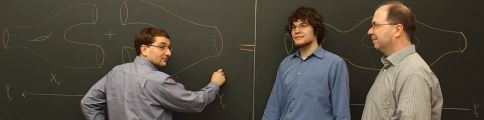



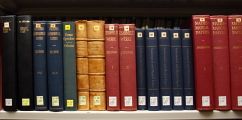




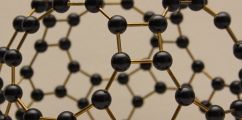



Storage/Backup
For the storage of data, several alternatives with different characteristics are available. These are described in the following.
The home directory in /homes/
Every user has a home directory, where all files are stored. Only the owner has access to the home directory. The data resides on a storage system at the computer center, and is mounted on the client computer when a user logs in. Hence, data access is not as fast as with a local disk. Since disk space is limited, every user has a quota limit. The current usage and the quota limit can be obtaind with the command quota. If the current usage is above 80% of the limit, a warning mail is sent to the user. To prevent accidental data loss, snapshots and backups are made regularly.
Directory in /vol/data
For larger amounts of data, such as data obtained from simulations, or for archiving older projects (but for not private photo or movie collections), ever user has a further directory /vol/data/USERNAME (where USERNAME has to be replaced with the login name). This directory has similar properties as the home directory. Also on /vol/data, space is not unlimited. With the command /usr/bin/quota -svm -f /vol/data, the current usage of the user can be enquired (the limit shown should not be taken literally).
Snapshots
Snapshots will be made from the home directories and /vol/data in regular intervals. These save the state of the file system at the corresponding point in time. If you have accidentally deleted a file or directory subtree, or want to return to a previous version, you can simply take a copy of the file or subtree from one of those snapshots. There are several snapshot series (hourly, n-times-daily, daily, weekly, monthly) with different life times. These can be found in the hidden subdirectory .snapshot, which exists in every directory. Beware: the directory .snapshot is very hidden; it is not listed by a file manager nor with the command ls -a. You have to access it explicitly with ls .snapshot or cd .snapshot, or enter it explicitly in the file manager.
Cloud storage sciebo
The universities in NRW run under the name of sciebo a commen cloud storage system. At Bielefeld University, it is accessible to all employees. To use it, you have to register (see these instructions). You can access it via a web interface, or via the owncloud client program. In the web interface, you can share files or directory trees with other sciebo members or external users, if necessary with write access or password protection. The client program allows you to synchronize local folders with the corresponding folders in the cloud storage. The client program ownclound is installed on all linux machines of the faculty. Please put the folders to be synchronized on the local disk in /var/data/USERNAME, and not into the home directory, as suggested by owncloud. Note that cloud storage is not suitable for particularly confidential data (although it is still better than Dropbox and Co.). Also, keep a copy of your data in other locations as well (no backup of sciebo is made).
The local directories in /var/data (former /var/tmp)
The directory /var/data is available to every user on every computer. It is located on the computer's local disk and is not being backed up. Therefore, the data is not proteced against hardware failure, and may also disappear upon exchange of the computer or reinstallation. As a consequence, /var/data should be used only for temporary storage, e.g. output of simulations before postprocessing, or for data which can easily be reproduced or downloaded again. If you want to use /var/data, create a direcory with your username there, and make sure only you have permission to access the files in this directory. The capacity of /var/data can be inspected with the command df -h /var/data which gives an output like this:
| Filesystem | Size | Used | Avail | Use% | Mounted on |
| /dev/sda4 | 43G | 24G | 17G | 60% | /var/data |
On newer machines the /var/data directory is 100GB in size. On these machines you have a good chance of finding enough free space.
In the following table we have summarized the characteristics of the different storage places to allow for an easy overview:
| Name | Location | Size | Fast Access |
Availability | RAID | Backup | Lifetime | Private Directory |
| /homes | Server | + | + | + | + | + | ∞ | + |
| /vol/data | Server | + | + | + | + | + | ∞ | + |
| /var/data | local | +/++ | +++ | - | - | - | +/- | +/- |


