



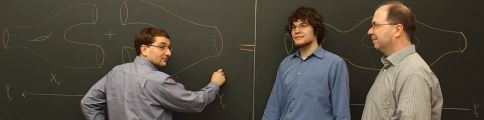



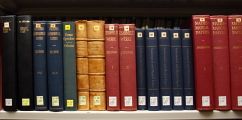




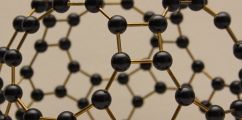



Mathematics Computerlab
The computerlab is a central facility of the Faculty of Mathematics. It provides the whole faculty with computers and computing services, including the maintenance of the underlying server infrastructure. At present, we administer some 300 clients and 50 servers, and run important services like the faculty website.
News
December 2025
The compute nodes okashi0[1-4] have been replaced.
November 2025
The Firefox profiles reside on our network storage, which leads to some problems. If your Firefox profile is locked, you can unlock it by copying the following command and running it in a terminal:
rm -i ~/.mozilla/firefox/*/.parentlock ~/.mozilla/firefox/*/lock
If these problems persist, the profile can be moved to the local computer. Note that in this case it will no longer be included in the backup. To move the profile, proceed as follows:
- Restart the computer but do not start Firefox.
- Move the profile with the following commands (it may take some minutes)
mkdir -p /var/data/$USER
mv $HOME/.mozilla /var/data/$USER
ln -s /var/data/$USER/.mozilla $HOME/.mozilla
It is worthwhile to mention that Google Chrome has much less problems with the network storage which makes it a viable alternative.
September 2025
The webmailer was updated and now features an optional dark skin.
July 2025 Sciebo Update
On July 24, the Sciebo instance at Bielefeld University was migrated from OwnCloud to NextCloud.
If you are using a Windows PC that is administrated by us, you can update Sciebo using the Portal Manager. The computer has to be located in the university network either via ethernet, Eduroam or VPN. Note that you should close all applications beforehand as the computer will restart twice.
If you are using a Linux PC that is administrated by us, you will have to follow these steps:
- First disable the owncloud client. To this end, click the cogwheel in the owncloud client and turn off the automatic start at login. Then close the owncloud client.
Note that if owncloud is already removed from your system, this step is skipped. - Make sure that the folder you want to synchronize is located below /var/data/$USER where $USER is your linux user name. Note that you cannot synchronize folders on a network share!
- Either launch "NextCloud Desktop" via the menu or by entering "nextcloud" in a terminal.
- Configure the nextcloud client as follows. The instance is "uni-bielefeld.sciebo.de". Your username is user@uni-bielefeld.de where "user" is your account in Prisma. If desired, activate the autostart of the client.
On all other devices, you have to migrate to the nextcloud client by following the official guide.
April 2025 Upgrade of the linux clients
We will update the linux clients in April to Ubuntu 24.04 LTS ("Noble Numbat"). In this version, the procedure to select the desktop environment has changed:
- Enter your user name and press enter.
- A cogwheel appears on the lower right corner which can be used to select the desktop environment. We currently provide:
- Gnome
- Gnome classic
- Ubuntu
- XFCE
- After entering your password, the selected desktop will launch.
Note that the PC remembers the last choice for each individual user.
The lock screen of Gnome does no longer provide a method to switch users or to restart the machine. To do so, one has to switch to the login manager with Ctrl-Alt-F1. A newly started session will end up on Ctrl-Alt-F3 while the locked one is still available under Ctrl-Alt-F2.


